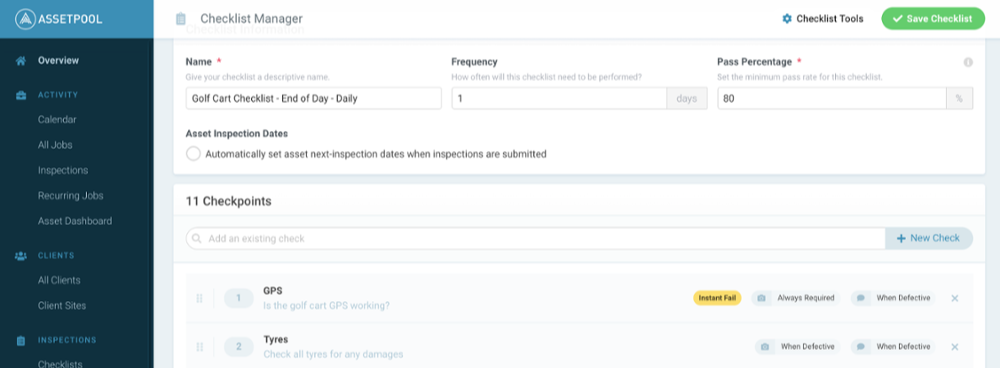
A recent study has found that 40% of organizations are “accelerating their move to the cloud” due to the impact of the coronavirus on business operations. So, it shouldn’t come as a surprise that the global asset tracking market is expected to cross $41.24 billion by 2027, up from $11.8 billion in 2017.
“Asset management has expanded from operating oversight to navigating the asset through all cycles of its life. Successful asset management yields current and annual increases in value through revenue increases and expense control. The annual benefit of asset management typically covers the cost of its associated fees, but the more important measurement is the increase in value over the asset life,” says Hank Fonde, Senior Director at CBRE Hotels Advisory.
And every organization that has worked with digital asset management software before will agree that the system should simplify their operations while ensuring that their data is protected at all times.
If your current system isn’t addressing these fundamental problems, then it may be time to choose a new digital inspection software for your business.
6 features to look for in a digital asset inspection software
From errors in the books to having access to all your files and data anytime, there are multiple reasons why switching to a digital platform is a better choice for your business.
The major problem areas that asset management software focuses on include data accuracy rates, more protection against hackers, better battery life, and faster connectivity. If you can’t find these basic benefits from your DAM solution, it will never help you make your workflow more efficient.
So, if you’re looking to run timely audits, automate customized reports, and get everyone in the team to work in a consistent manner, here’s everything you need in your digital asset management software.
1. Choose an asset management software with robust reporting & insights
Gaining efficiency in asset management is one of the primary reasons to switch to digital inspection software.
“Asset management is a complex business, and markets and investment decisions can have a stronger impact on performance than how firms organize their operations and technology,” explains McKinsey’s Partner Team.
Since external factors like market conditions are such an influential aspect of making asset management decisions, having strong reporting baked into your system can help identify inefficiencies and rectify them.
So, if your digital inspection software can’t offer you accurate insights, you’re better off without it.
2. Look for flexible and intuitive asset management systems
The one-size-fits-all approach doesn’t work in the present market anymore. Today, users want every software that they invest in to be specific to their personal or business needs.
When introducing a new system into your process, you need to have a flexible platform that can adapt to your process the way you want it to. Customization also helps you save a ton of time and money while optimizing your workflows.
Feature-rich and intuitive asset management systems should always be your go-tos as they are efficient enough to prevent you from spending on costly development and configuration fees later.
3. Assess how convenient it makes your asset management process
When it comes to asset management, the simpler and sleeker, the better. If the software is too difficult to use, you won’t end up using it as much even if you like the benefits that you derive from it.
"When you look at enterprise asset management, it's really about maximizing the performance of your assets, but there are a lot of implications there, including regulatory compliance," says Alan Salton, Director of Innovation at Panorama Consulting Group.
Choosing a paperless inspection software is the first thing to do, especially in the COVID-19-stricken world. And although the global pandemic has compelled everyone to make the online shift, a digital software that works offline just as well as online should be a go-to choice if your team is working from remote places with poor network connectivity.
Having the options of identifying risks across assets, zones, and sites along with asset maintenance and geo-location features also help improve your user experience with the software and get the most out of a single platform.
4. Check the compatibility of the software’s technology with your existing systems
“Asset tracking – and the inevitable data cleanup – of everything from the virtual and physical servers that keep your business running smoothly to the smartphones and other devices your employees use daily is a persistent problem for organizations of all sizes and industries,” says Christie Terrill, Partner at Bishop Fox, a global cybersecurity consulting firm.
When choosing a digital asset management solution, ensure that the system is compatible with your organization’s operating system, official language, and devices’ hardware.
As a general rule of thumb, it’s always better to go for software that works across multiple devices, which will allow your team to handle their operations from anywhere in the world.
5. Evaluate the price against the software’s features
The best way to judge any product’s price is by measuring it against the overall value that it’s providing you with. While the intangible benefits are much more valuable and long-term than the tangible ones, the latter is easier to measure. So, tangible benefits can be used as a yardstick to come to a decision.
In the case of digital asset management software, the immediate key benefits you should focus on are the number of assets you’re able to load, the number of users you’re allowed to onboard, and the features that accompany your software for the price you’re paying.
You can also consider some additional features such as risk analysis and management solutions, pass or fail asset checklist, push notifications/reminders before settling for a digital inspection software for your business.
6. How easy is it to introduce digital asset management software into your team?
You can set up a digital asset management software in just a few hours. But the real challenge faced by most organizations is staff training.
Therefore, it’s extremely important to choose an inspection software that has an intuitive user interface. As mentioned earlier, if it’s easy, your team will have no problem incorporating it into their daily operations.
Having easy to control features can also provide your team with the confidence and encouragement that they need to start using the software with little to no training.
Lastly, cloud-based asset management software is much more convenient to use than paper-based offline systems. They’re cost-effective, scalable, and have lower maintenance than the latter. Once adopted, they can make your team’s operations much easier, allowing them to enjoy a better technological experience at the workplace.
Looking for the right digital inspection software for your business? Get in touch with AssetPool for a demo to see how we can help you implement a simple, user-friendly solution designed to fit in with your unique business processes.
