“Is the unit ready for handover?” This is a common question that site managers at Balwin Properties ask themselves on a weekly basis. They are required to send a progress report every Friday to their supervisor that lists each job status. Prior to using AssetPool, each site manager created the progress report. This is not ideal for the supervisor who must gather the reports and figure out which units are ready for handover. The progress reports that they now pull from AssetPool have exactly what the supervisors need to see at a glance.
There are multiple apartment blocks being built simultaneously, which means that each one will be a different stage of completion. AssetPool’s Progress Report allows you to select any asset of an apartment block and it will show you what stage it is currently on. For example, is the bathroom complete? Are the kitchen cabinets installed? Has the waterproofing checklist been completed? The site managers need to know if the bathroom in Unit #1 is completed so that the bathroom in Unit #2 can be started. This new feature of AssetPool was designed specifically to help Balwin Properties.
This new feature dramatically improved Balwin’s hand over process. They can now pull this report on any apartment or block to see what needs to be done before handover is initiated. Before this additional report, they would have to look for a water proofing checklist specifically instead of simply searching the Unit number.
AssetPool commenced a training road show where they visited each Balwin site country wide in South Africa to provide training to site managers and building foreman. From these site visits, AssetPool came up with the idea for this new feature as they felt it would help Balwin Properties. There was a Q&A afterwards where AssetPool learned that this new feature could make life easier for Balwin Managers so they started working on building it. AssetPool’s Managing Director, Pierre Van Der Merwe, and Group CEO, Chris Edwards both have a background in the construction industry so they know the importance of a progress report and the handover process. They asked AssetPool developers if this was possible and how they could build it into AssetPool.
Since the new progress report feature has been released, the general foremen find it extremely useful. It saves managers time as they have a universal report that is easy to create and read.
To access this feature when you are logged into your AssetPool dashboard you click on the top right hand side under “Tools” then scroll to the bottom and click on “Asset Progress Report”. You can download the progress report into an excel spreadsheet. You have the option to select individual apartments or a block of apartments.
The below image shows the button that you would click in order to download the entire progress report or you can click on “Asset Selection” to chose individual units.
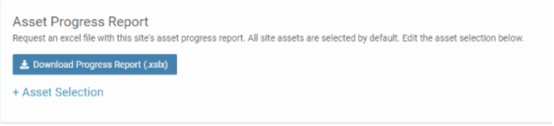
If you click on “Asset Selection” then you will see the below screen where you can choose which apartment numbers you would like a progress report on.
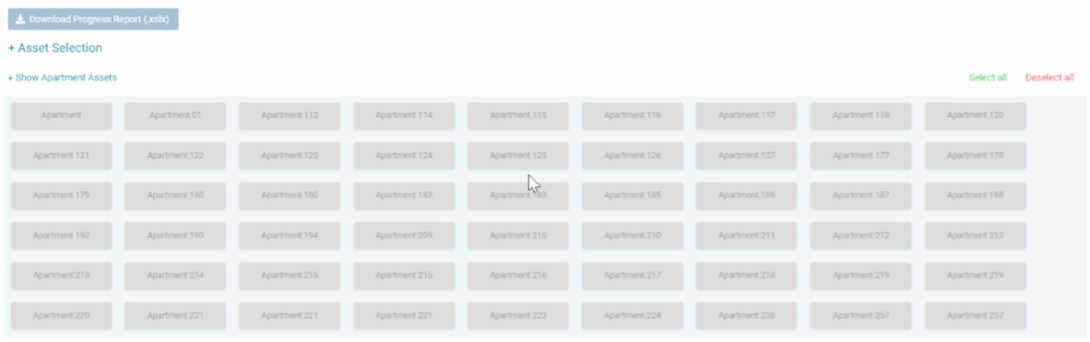
As an example, we have chosen Apartment #113 – 120 to see their progress report. The green boxes are completed checklists, the orange boxes means that the checklist is in progress and a red box means that the asset failed its checklist.
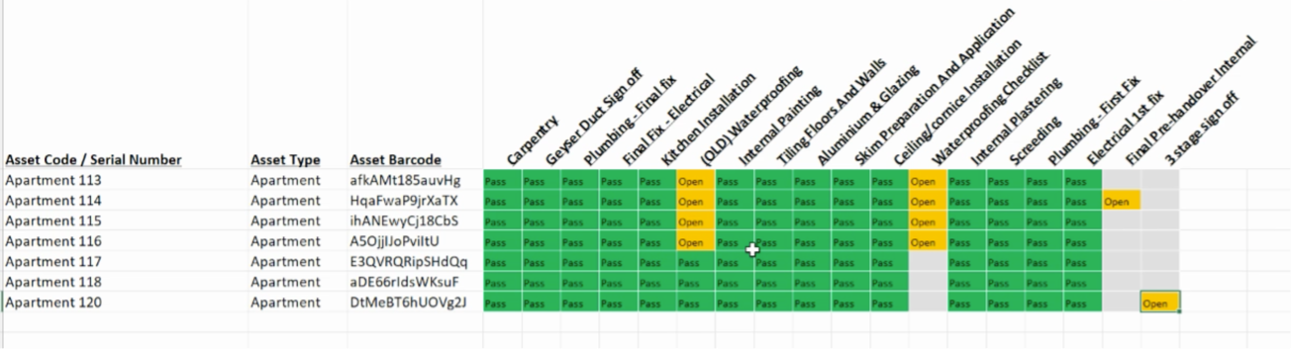
See below for another example of a progress report of entire blocks instead of individual apartments.
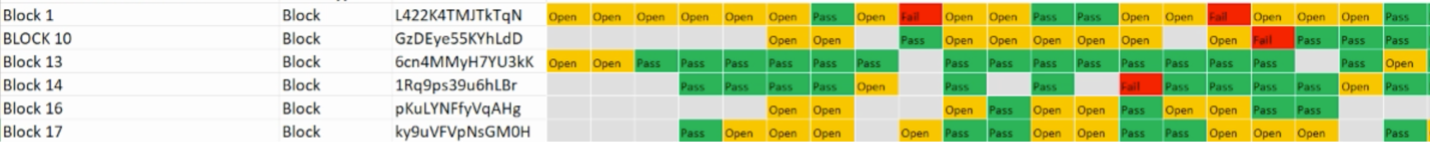
AssetPool is constantly evolving our product, improving the functionality, and adding new features. Our clients have access to all additional features, plus we never limit your storage or inspection count. This is just one example of the many features we have released. If you are interested in adding this feature to your AssetPool account, please contact us.
.png)
